How To
5 awesome tricks that’ll change the way you use Snapchat
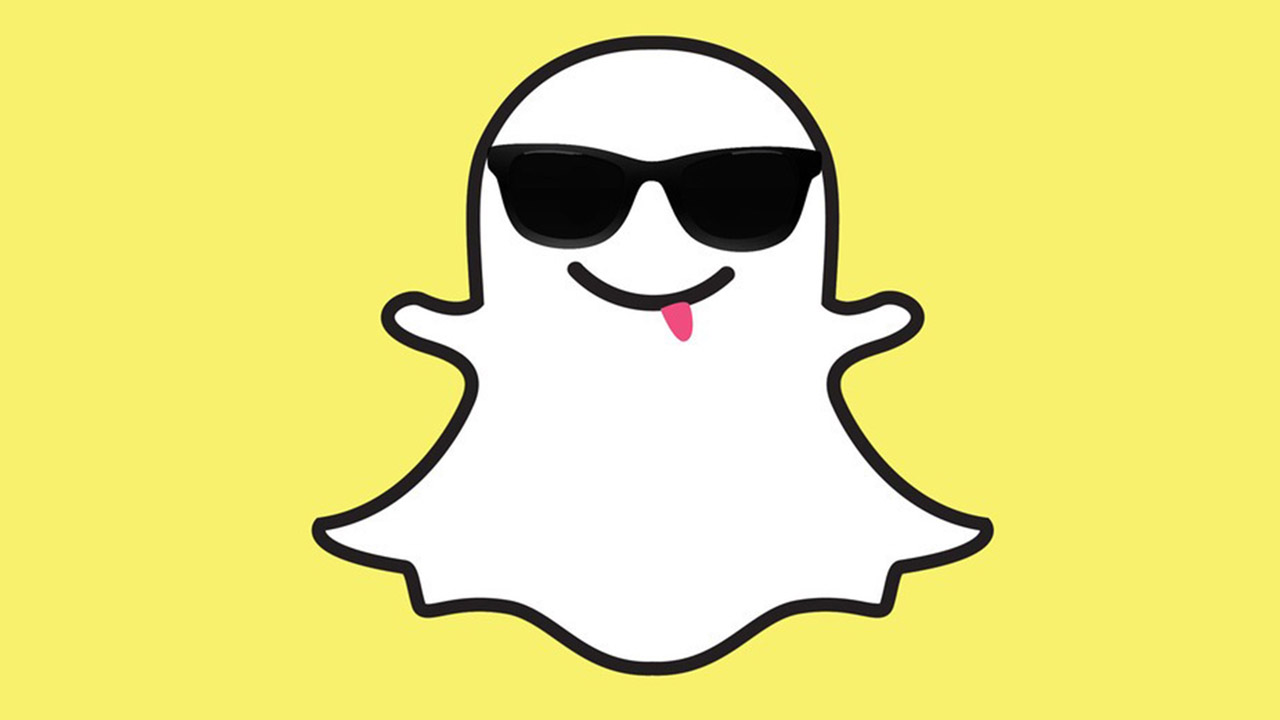
- May 26, 2016
- Updated: July 2, 2025 at 6:57 AM
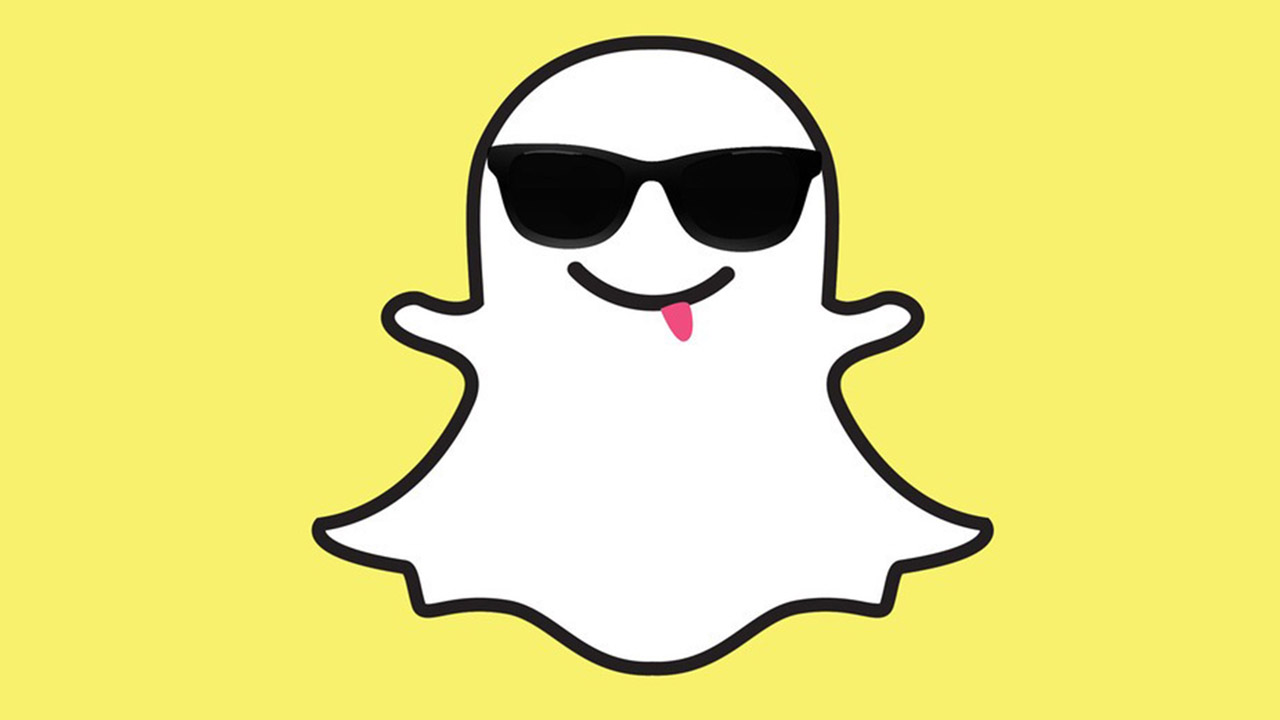
Snapchat is a happy medium between a messenger app and a social network, and if you’re already an avid user, you’ll know just how much fun it can actually be.
Although the interface is generally user-friendly, the app actually has quite a few hidden features that you probably didn’t know existed.
If you don’t have Snapchat yet, you can download it for free here: (iOS) | (Android)
1. Use two filters on a single snap
Did you know that Snapchat allows you to use two filters in one snap? To do this, simply add the first filter you wish to apply, without lifting your finger from the screen. Use another finger to browse the other filters and select the second one you want to apply. This trick is great if you wish to add a color filter to your snaps, as well as include a geotag (see below).

2. Change the size of your emojis
You’ve probably realized already that you can add text to your snaps, as well as emojis! One of the best things about using emojis is that you can change the position and the size as you see fit. To achieve this, simply add the emoji you want to add and click the “T” in the top-right of the screen. This enables you to move the emoji around, as well as change the size using the usual two-finger “zoom” method.
Don’t like how it looks? No problem! Just click the “T” again to return it to its original size.

3. Find the perfect sticker
Snapchat boasts hundreds of stickers, but how do you find the perfect one for your message? If you’re looking for a certain type of sticker to convey something specific, you can write a keyword in the chat (for example, “family,” “love”, “hamburger”, etc.) and touching the sticker button after. You’ll notice that all of the stickers available to you are now related to the keyword.

4. Change the names of your friends
By default, Snapchat shows the names of your contacts exactly how they appear in your contacts, but there is the possibility to change them if you so wish. You can edit them at any time by tapping on the contact (in the app) and placing your finger over the name that appears below their profile photo. This is particularly useful if you want to ad an “A” in front of someone you message frequently, so you don’t have to scroll down too far to select them from your list of contacts.

5. Activate this option to save your data
Like most apps that involve photos and video, Snapchat can consume a lot of your mobile data. There is however, a way you can minimize this problem.
Within your profile options, tap Manage > Additional services, and activate the “Travel mode“. With this option activated, your snaps and stories will only download when you choose to download them, and not automatically.

So, did you know about these tricks for Snapchat? What other tricks can you recommend?
Latest from Softonic Editorial Team
You may also like
 News
NewsJason Momoa is clear that his new series is better than Game of Thrones or Aquaman
Read more
 News
NewsCapcom acknowledges that the performance of Monster Hunter Wilds on PC has been catastrophic and is working on it
Read more
 News
NewsNetEase confirms that they will be able to create their own characters for Marvel Rivals
Read more
 News
NewsRoblox under scrutiny by the state of Louisiana for multiple cases of pedophilia
Read more
 News
NewsToday the Gamescom begins and this is everything you need to know
Read more
 News
NewsNetflix dominates with the new movie The Invisible Woman from The Fantastic Four
Read more